FAQs
Following below are support solutions and links to reference guides. Please select a category such as “Billing” or “Internet” to find answers to common questions. You may also call our office at 518-358-2105 or toll free @ 855-585-8201. If you prefer to email us your question, please go to this page to fill out an online form or ask us on Facebook.
Three ways to pay:
- Mail your payment to 2819 State Route 95, Bombay NY, 12914
- Call us at 855-585-8201 between the hours of 8am and 5pm Monday – Friday.
- Login or register in our Customer Portal to make your payments online.
- Your payment is always due on the 1st of the month, unless the 1st falls on a weekend; in that case, it will be due on the following Monday.
- If your past-due bill is not paid BEFORE the the last Tuesday of the month, your services will be interrupted and you will be charged a $25 Reconnection Fee.
- Once your services have been disconnected for non-payment, you MUST pay your overdue balance before your services can be reactivated.
- Please be aware that when you pay your overdue bill, it can take up to 48 Hours to reconnect your services. There is no way to expedite this as we have to do it manually on accounts that have been disconnected.
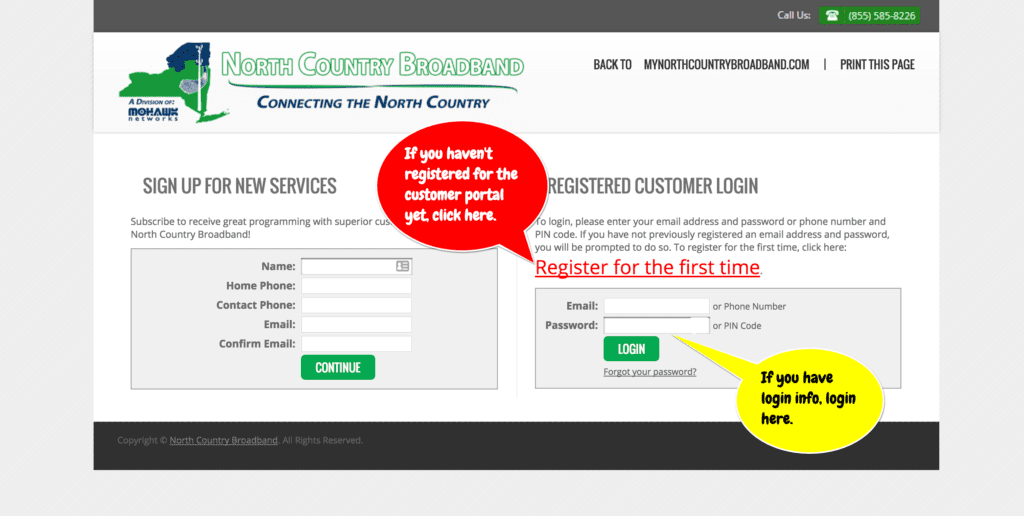
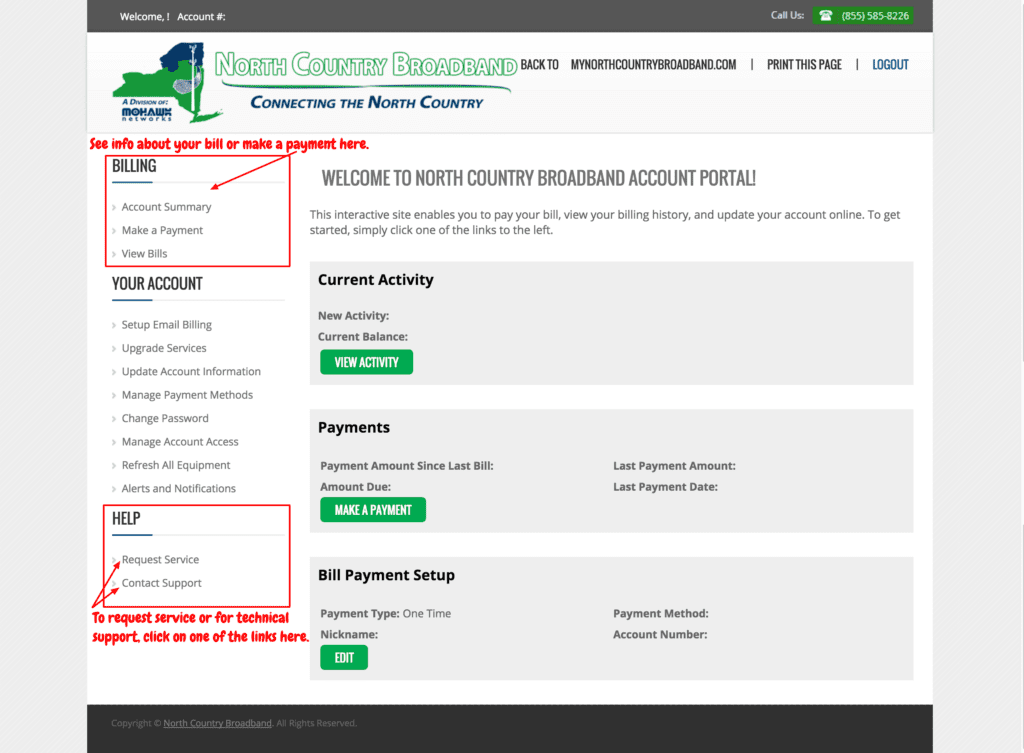
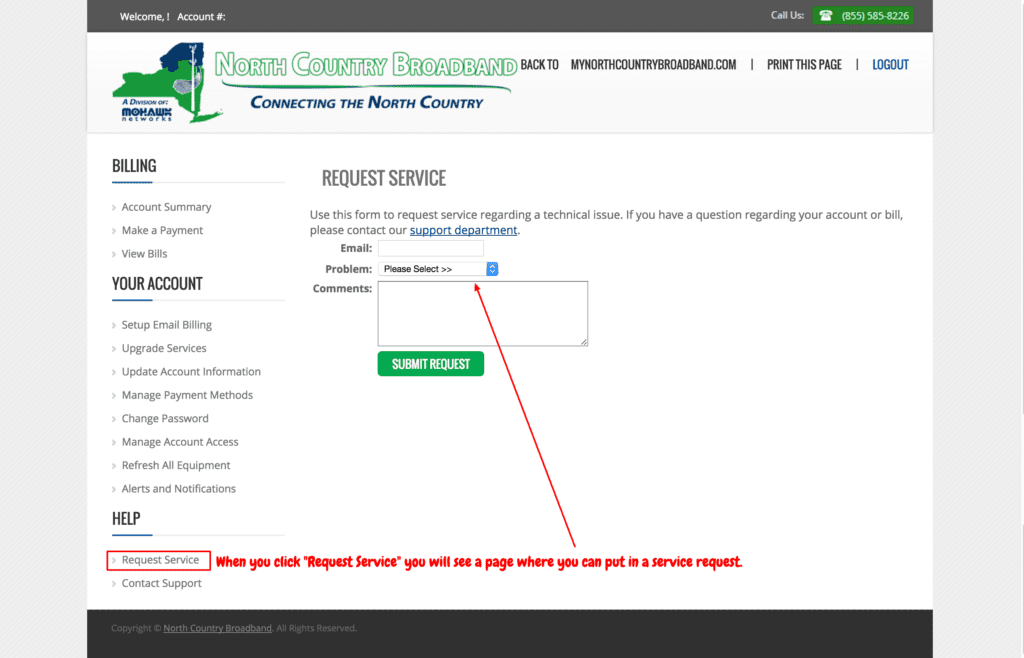
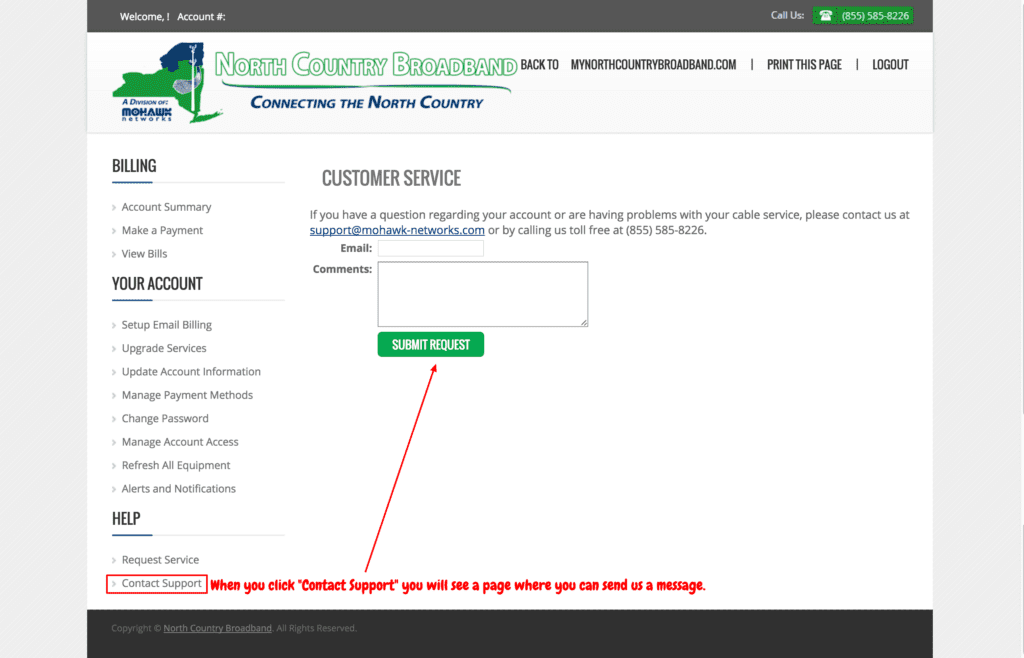
Your Internet speed test only tells you part of the story. What a speed test measures is how long a certain amount of data takes to travel to the test server and back to your computer. Based on the size of the file and the time from which it leaves their server to get to your computer, the test calculates your download speed. The size of the file and the time it takes to leave your computer and get to their server determines your upload speed.
The service level of your Mohawk Networks, LLC account is based on a promised download speed when you first signed up, expressed in megabits per second (Mbps). A speed test verifies your download speed as well as other related data, including upload speed and network latency.
- Download Speed: How quickly Internet content is transferred to your computer or home network, measured in Mbps.
- Upload Speed: How quickly you are able to upload content to the Internet. This is important if you use your Internet to regularly share personal videos, music, and images.
- Ping (Latency): Ping reflects the amount of latency in a computer network, denoting the amount of time it takes data to travel from one computer to another on the network. It is normally expressed in milliseconds.
Although Mohawk Networks provides fast network speeds, there are many factors affecting your network speeds that may cause slow down, they include:
- Older network interface card (NIC) – Most computers and devices that come equipped with a 1 Gigabit NIC and have the ability to communicate at that speed. Some may be limited by the speed inside the computer.
- Out-of-date-hardware – The type of hardware you use, the age of the device, the operating system, the web browser, and the other applications running on your device all affect upload and download speeds.
- Slow connections between Mohawk Networks, LLC network and the websites you visit – Once your communication leaves our Fiber network, it might encounter segments of the Internet providing slower service—often due to heavy traffic or substantial rerouting delays—at any time.
Peak usage times – Performance due to these external factors may be lower during peak usage times, which typically fall between 7pm and 11pm. - Amount of users connected to your router – If the wireless router at your home has multiple users connected to it, the overall performance for all devices suffers.
Performing regular Internet speed tests gives you the basic amount of data to begin to diagnose any problems on your home network. Results will vary depending on numerous factors.
I’ve read NCBB service can typically transmit in a radius of 12 miles from an active tower. Does the bandwidth gradually degrade within that 12 mile radius, or is the range actually greater than 12 miles, but the bandwidth gradually diminishes beyond the 12 mile radius (when testing in flat terrain)?
Twelve miles is usually good for “flat” terrain. The closer to the tower, the better the throughput and thus the greater bandwidth potential. We can achieve speeds of 80Mbps within 3-5 miles and then get down to 10-25Mbps at about 12 miles. Again, this is on “flat” terrain with very little obstruction and interference. This is yet another reason we survey and have multiple options to mount the equipment to provide you service.
Important Information About Wireless Installations
- We have subcontractors handling our site surveys and installations. They perform your site survey and installation during the same appointment. The subcontractor will be calling you directly to schedule your survey/install date. Sometimes the call from the contractor can take a little longer than our usual call-back window of 48-72 hours.
- Our Standard Installation Fee is $150, which will show on your first invoice from us, so your very first bill will be higher than your regular monthly bill.
- If at the time of survey, it is determined that additional equipment is needed for your installation, additional fees will apply that are due at the time of installation and are payable directly to the contractor via cash (US funds only), check, or credit card. These fees cannot be added to your monthly bill.
- If additional equipment is needed and you opt out of installation at that time, but call later to re-schedule, there will be an additional charge of $50 for rescheduling applied to your account.
Basic Wireless Installation
The following is a step-by-step description of what’s included when an authorized North Country Broadband installer performs a basic wireless installation:
Outside the home or building
- Step 1: After locating a suitable line-of-sight to the Access Point, the authorized installer will mount the subscriber module to the home or building using a standard mounting bracket.
- Step 2: The installer will align the antenna to achieve optimal signal reception.
- Step 3: The installer runs one terminated outdoor Ethernet cable, up to 75 feet, from the base of the subscriber module to the point of entry into the home or building.
- Step 4: The installer installs a surge suppressor preferably on the exterior of the home or building, which will then be grounded according to local regulations.
- Step 5: The installer will seal all exterior holes and use drip loops on all exterior cables.
Inside the home or building
- Step 6: The installer will run Ethernet cable, up to 50 feet, from the point of entry to the computer’s location in the home or building. Typically, a small hole is required to be drilled in the outside of the wall to allow entrance of the cable.
- The installer will connect the Wireless gateway to the Ethernet cable and perform the required steps to activate the service.
- Step 7: Finally, the installer will test the system with their laptop to ensure the signal strength is working at its expected service level and Internet browsing is functioning.
Enhanced Fixed Wireless Installation
Additional charges may apply for any installation work that falls outside basic fixed wireless installation. An enhanced installation may require your appointment to be rescheduled or multiple appointments. This includes, but is not limited to, the following:
- running cables in excess of the lengths stated in the basic installation section
- multiple runs of Ethernet cable within the home or building
- mounting the subscriber module on excessive heights (e.g. greater than standard one-story roof)
- installing a pop-up tower or tri-pod and pole to improve line-of-sight
- tree or branch cutting to avoid line-of-sight obstructions
Please contact us for more information on enhanced installation options and pricing.
With satellite internet, there can be no obstructions (e.g. trees) between dish and satellite. I read in past articles that line of sight is required for a good NCBB signal, however is that line of sight requirement similar to that typically associated with cellular reception, rather than satellite reception? In other words, with the terrestrial NCBB service, trees and hills don’t necessarily block the signal depending on the proximity to the nearest tower?
The line of sight is similar to that of cellular service. And like cell service, there is a limit to the amount of tress that the signal can pass through and still stay a high-quality signal. However, there is no set number we can use to determine this. That is why every potential customer is surveyed prior to confirming we can install. We do have several options for installation to allow us to get as high as we need to get a quality signal such as short masts, telescoping poles and even can offer self-supporting towers up to 70 feet (of course these are quite costly). So, we exhaust all efforts to attempt to service the location.
As you are likely well-aware, Lewis County is in the heart of the Lake Ontario snow belt, with intense bands that often cause white-outs with satellite television reception, but less so with cellular reception. Thunderstorms with high cloud tops are also a show-stopper for satellite internet connections until they move out of the pathway of transmission. Although high cloud tops may not impede a NCBB signal considering the terrestrial pathway, would heavy rain affect transmission?
Our transmissions are similar to satellite and cellular service, in that weather between the tower and your receiver will have some effect the service. However, we have tight guidelines for install to mitigate that as best we can. There will be service interruptions during extreme weather. One advantage to your area is that we will be utilizing the 900Mhz band which is the same type of signal used by Cellular and Military, so you will be less interruption compared to the higher frequency bands used in other areas.
CUSTOMER RESOURCES
- Residential Activation Form
- Landlord Permission Form
